Help print pdf maps

1. Note the options when you move your cursor over the header free map.
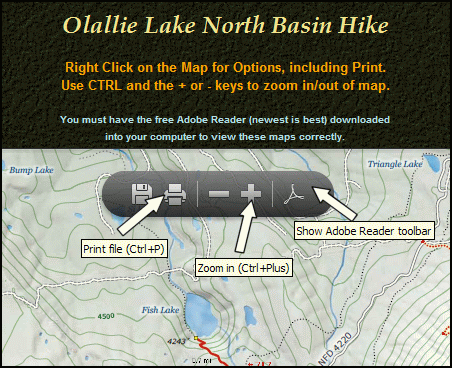
2. You can choose header or header free.
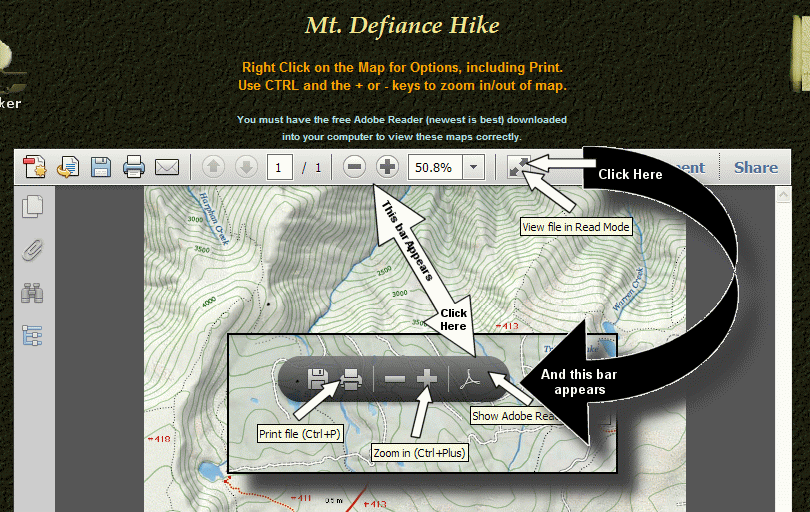
3. Click on the printer icon to view these options:
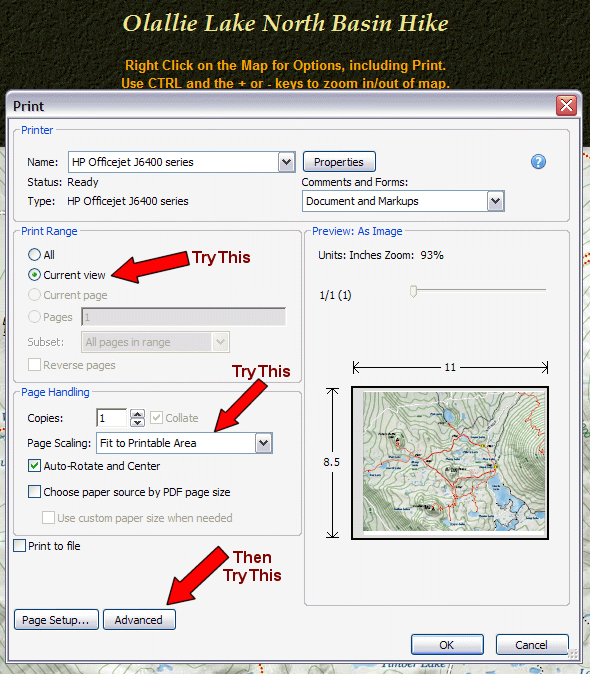
4. Then click on Advanced, and select Print as image.
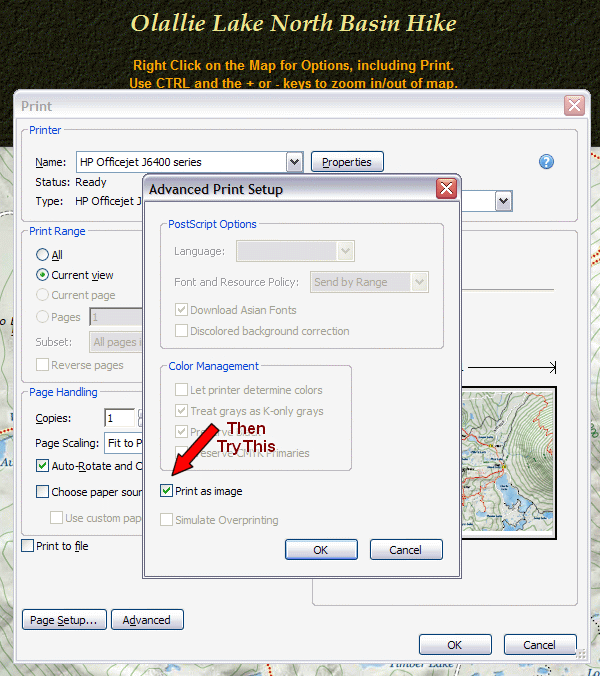
5. Press OK, and print progress bar will appear.
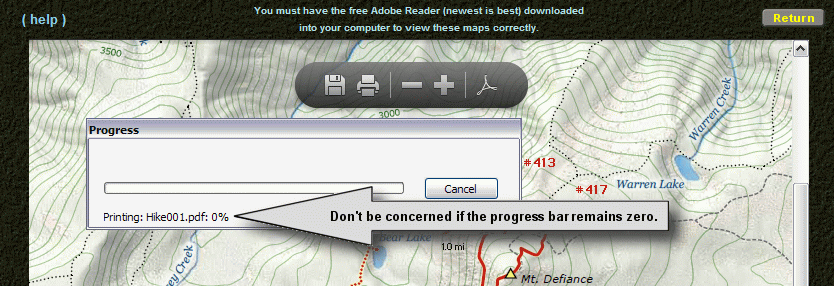
6. If none of these suggestions help, Click Here.
|